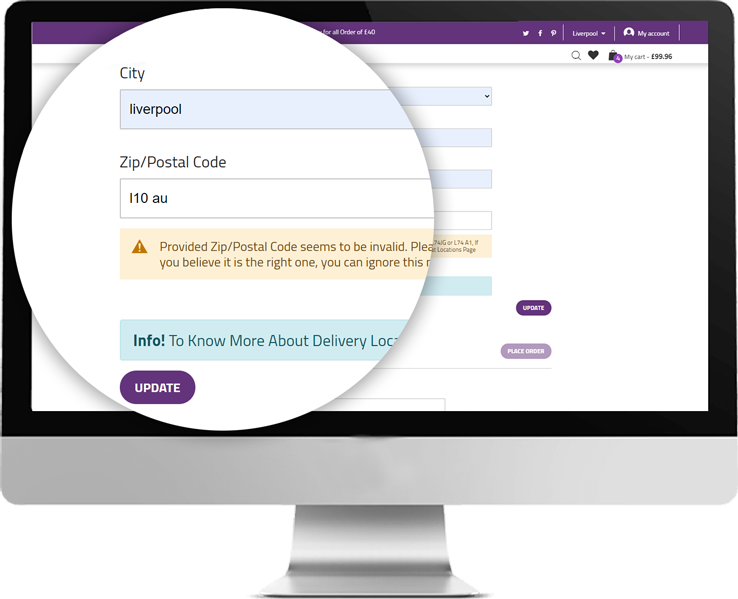Yes we do and you know why! Please accept all cookies across freshdayz websites, or edit the cookies settings that would improve your online shopping experience and streamline advertisements. Read more
How to enter ZIP Code?
To "Check the availability" of the products, or to avail of a successful delivery, we recommend you to enter your ZIP / Postal codes in the search box matching the advised format.
Checking Delivery Availability in Product Page
To check the "availability of the product" on a product page, Please enter a postcode in this format without space.
For example "L10AU"
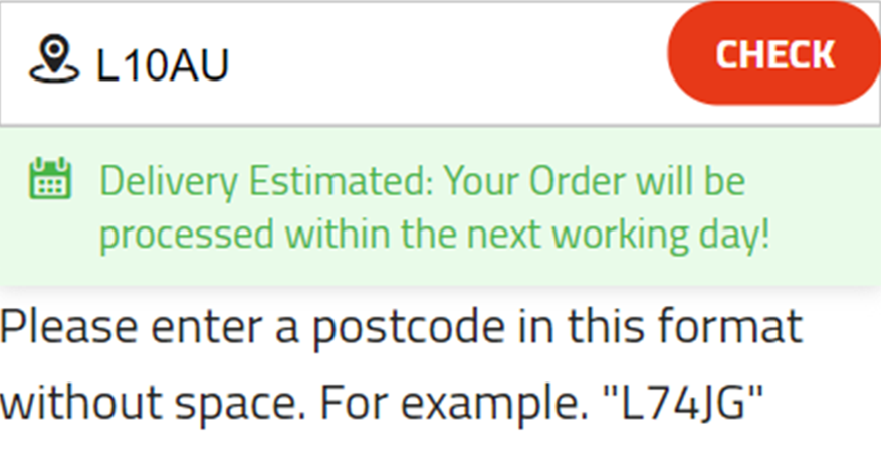
When there is a space in the Postal Code or an invalid entry would return an error message.
Please refer to the list of available ZIP Codes. Click Here
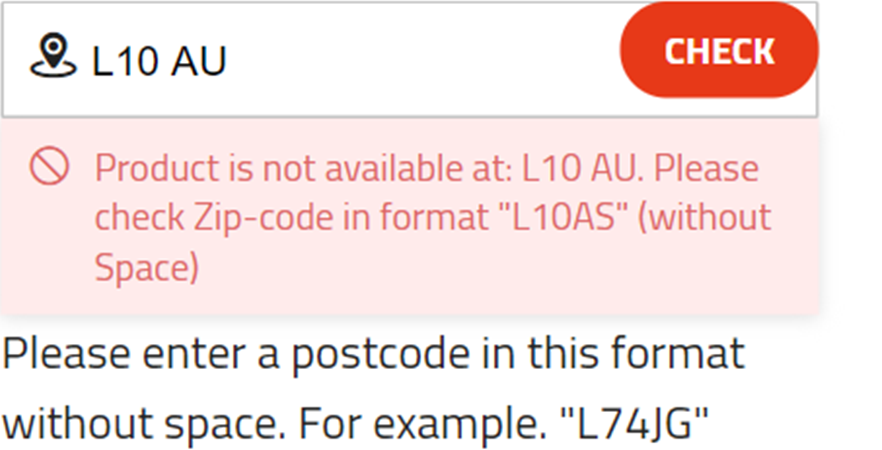
Adding Zipcode / Postal Code in Checkout page or Billing Address
Our shipments are based on the Zipcode / Postal Codes entered by you while checkout or saved in your Billing / Shipping address. Once you enter the eligible postal code from our delivery locations, it will show the available shipping methods within that location.
Currently, we have delivered to the list of locations in Liverpool and soon will be expanding to other parts of the united kingdom.
Provided Zip/Postal Code seems to be invalid. Please check zipcode in format - L74JG or L74 A1, If you believe it is the right one, you can ignore this notice. Find delivery locations at Locations Page.
The above error message occurs when you enter an invalid ZIP code or the shipment is currently not available to your location at the moment.
Please check the below list of "available ZIP /Postcode locations" to see the current deliverable areas.
Available ZIP/Post Codes locations
This is a full list of active postcodes locations that are available for delivery. Click on a postcode location to view individual postcodes under each location.