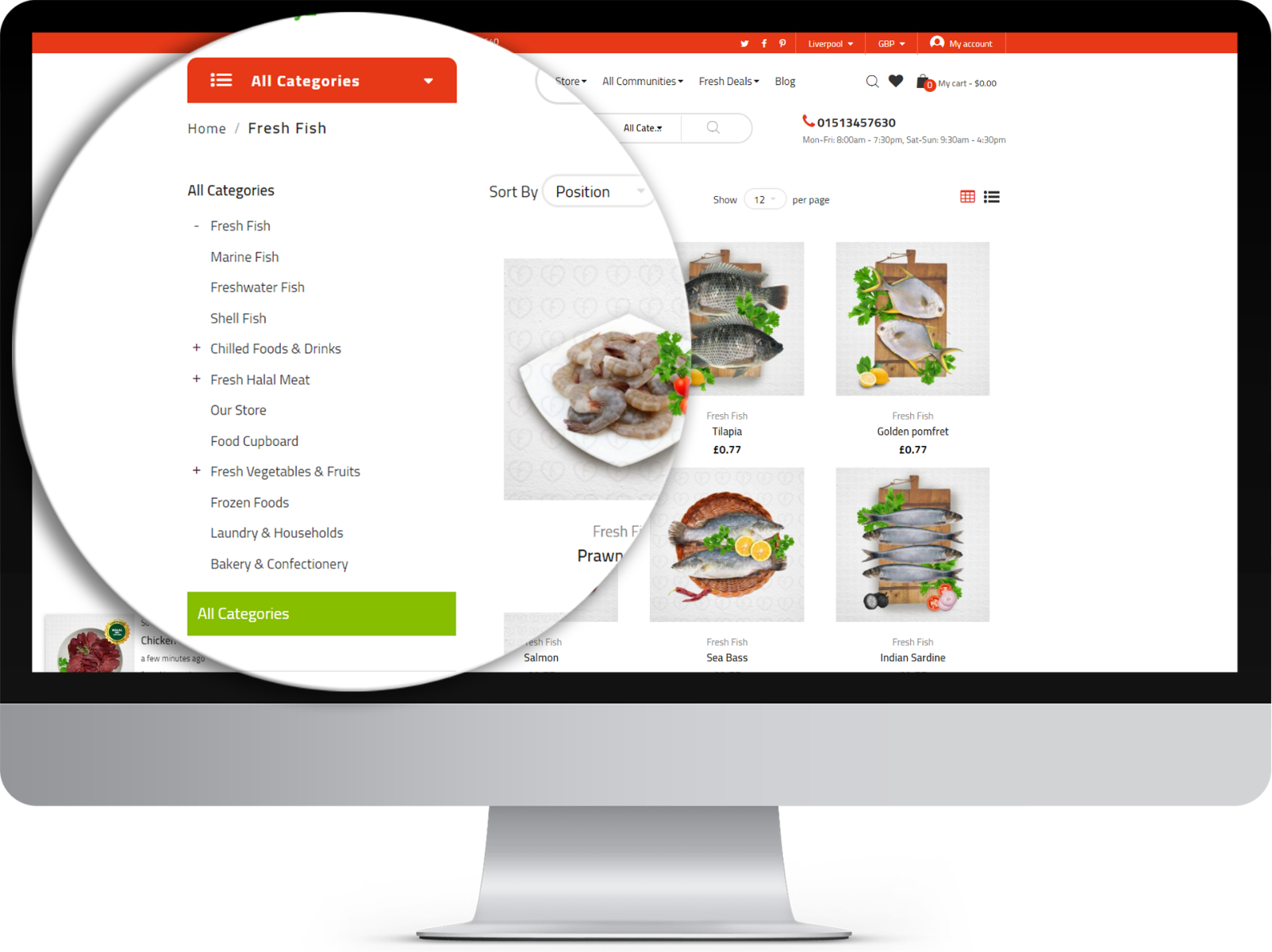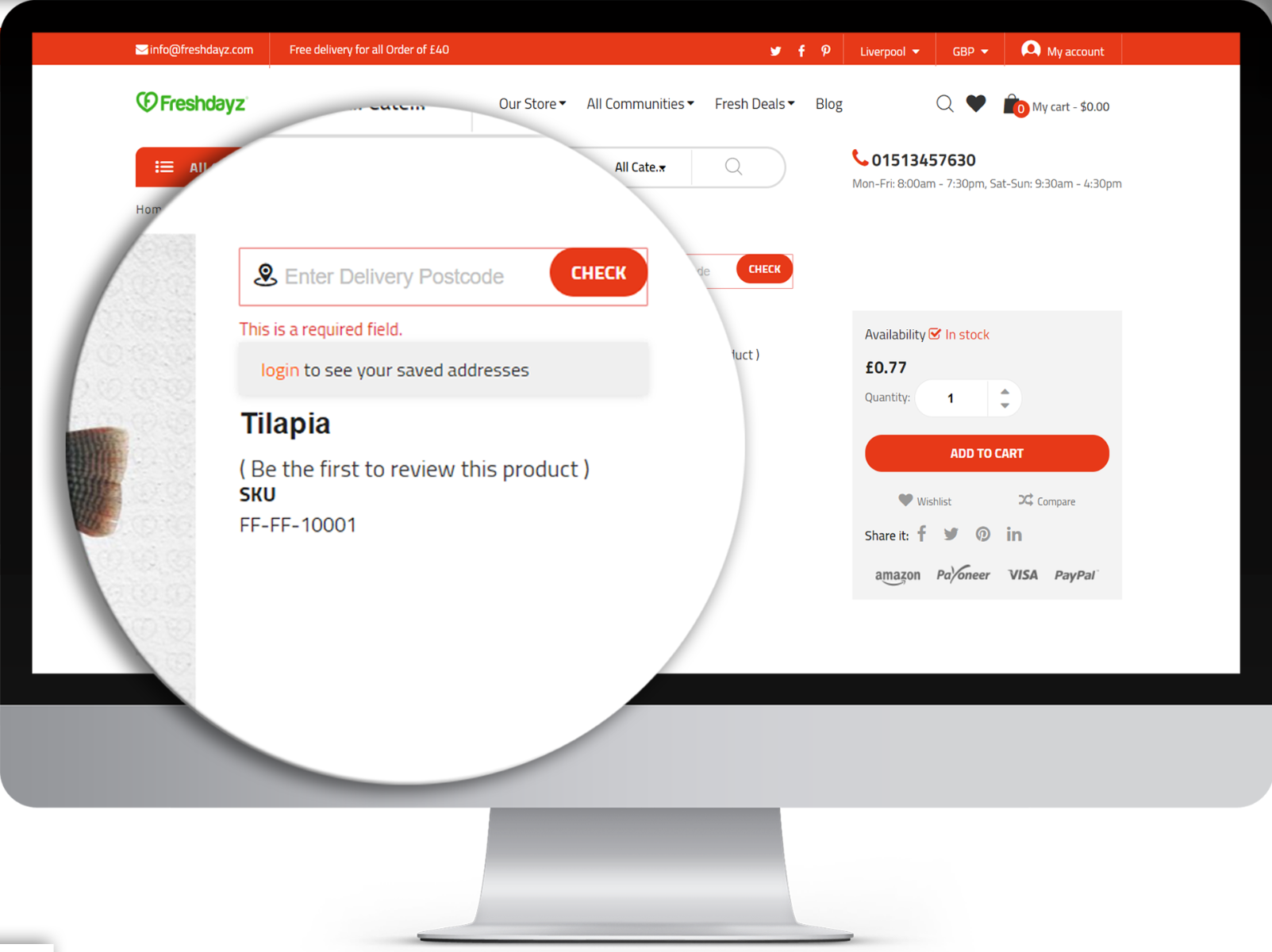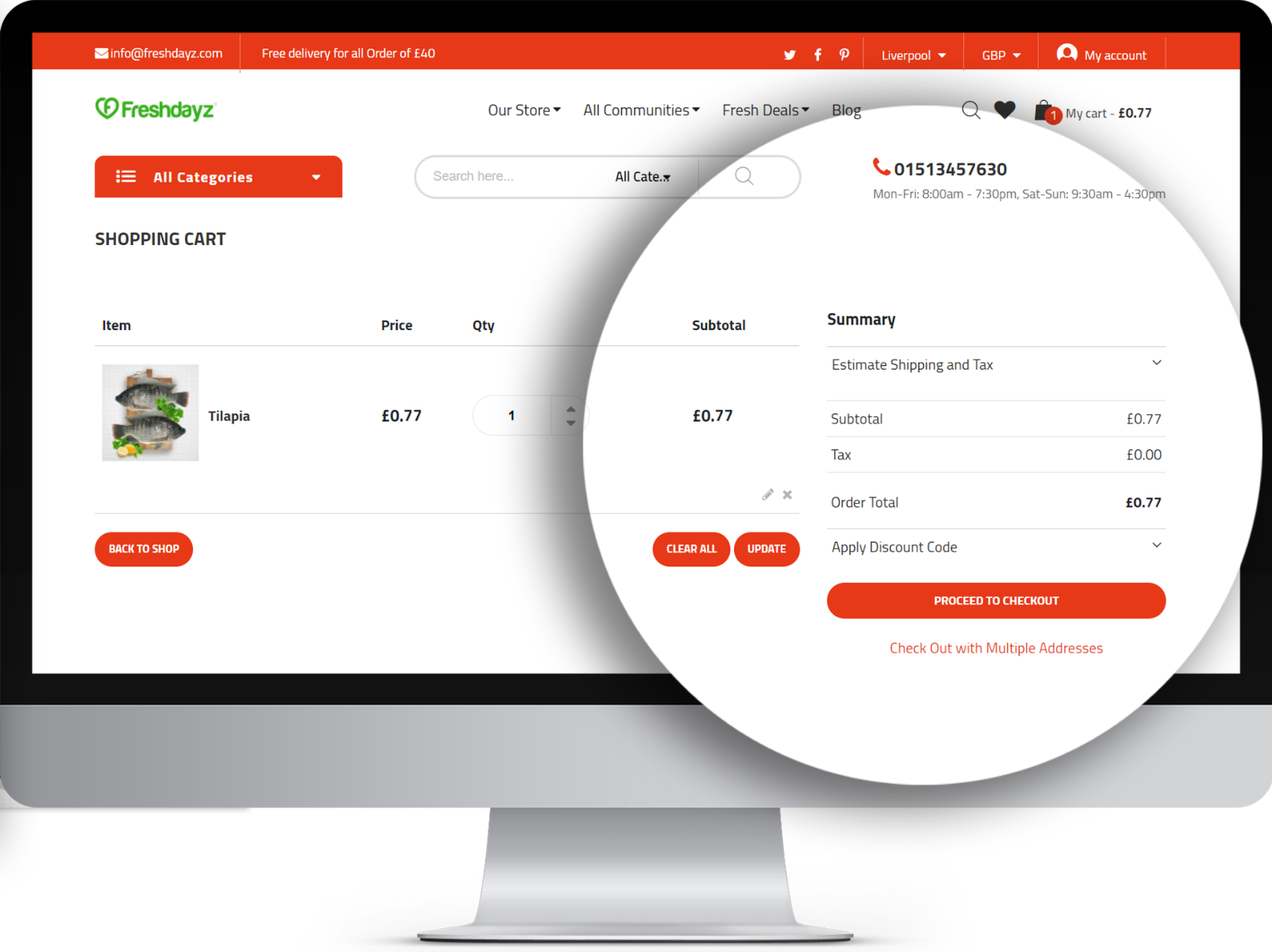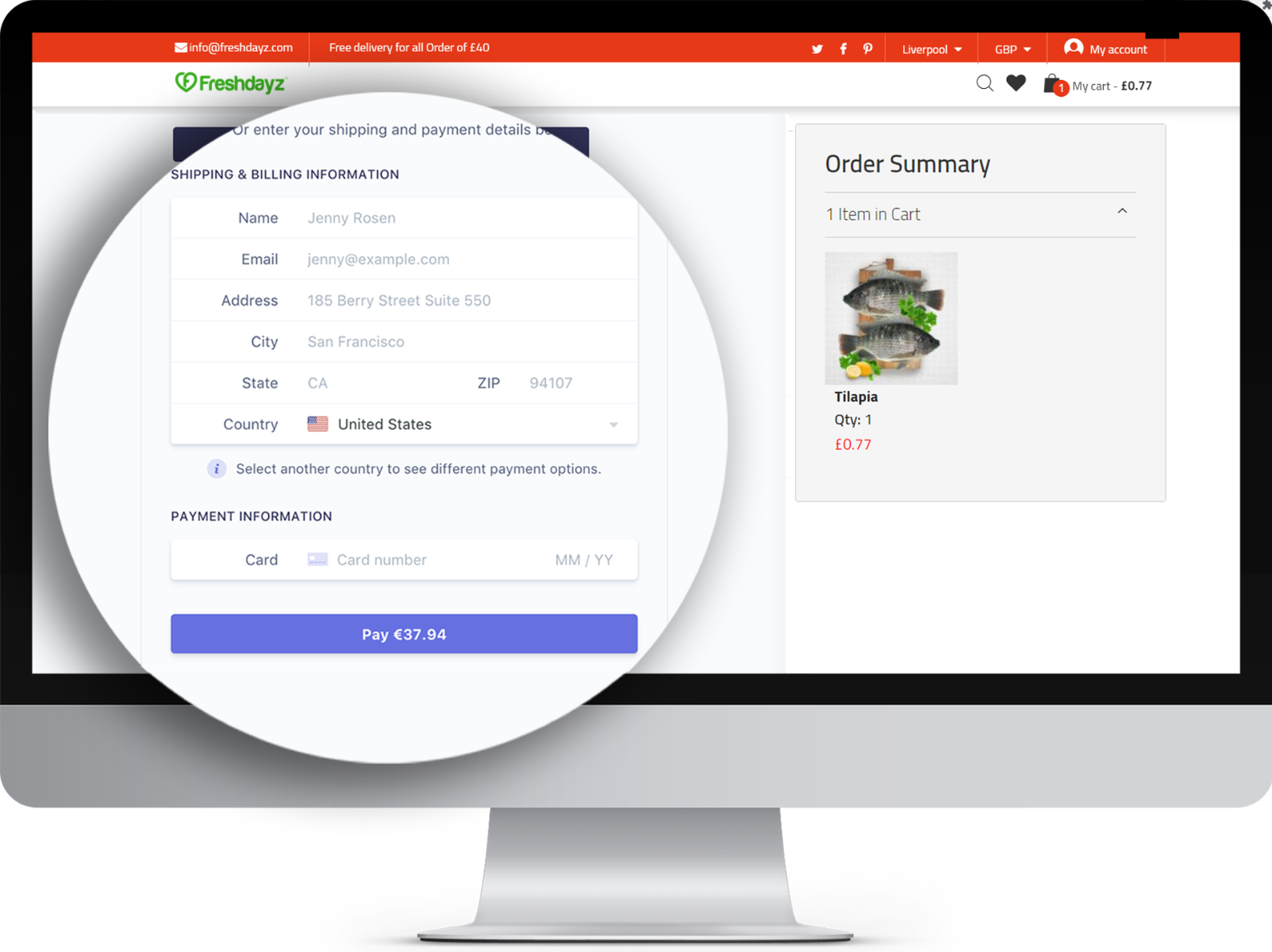Yes we do and you know why! Please accept all cookies across freshdayz websites, or edit the cookies settings that would improve your online shopping experience and streamline advertisements. Read more
[email protected] Free delivery for all Order of £30
Menu
All Categories
 Fresh Fish
Fresh Fish Fresh Halal MeatHalal
Fresh Halal MeatHalal Food Cupboard
Food Cupboard Fresh Vegetables & Fruits
Fresh Vegetables & Fruits Frozen Foods
Frozen Foods- All CategoriesClose
Language
Liverpool
All Categories
 Fresh Fish
Fresh Fish Fresh Halal MeatHalal
Fresh Halal MeatHalal Food Cupboard
Food Cupboard Fresh Vegetables & Fruits
Fresh Vegetables & Fruits Frozen Foods
Frozen Foods- All CategoriesClose
07425822709
Sunday to Saturday 08:00 to 19:00 HRs
How to order
- Home
- How to order